Automatically Upload Your Videos From Dropbox To A Wistia Project
The Full Video Transcript
Hi, this is Jake Hower from Fuzed, and today I’m going to show you a new feature we have just added to Fuzed which is going to save you a lot of time if you shoot a lot of web video. One thing I’ve noticed in my business is I’m always uploading videos to Wistia, and while it doesn’t take all that long it’s still a tedious task having to go through and upload all these particular videos, waiting for the upload to process, etc.
One thing that we decided that we’ve added a connection between Dropbox and Wistia, which is … works in quite a simple way All you need to do is go ahead and create a Fuze, give it a nice descriptive name, select Dropbox as your service, choose the folder you would like your Dropbox to be connected to, add any file to that, choose Wistia, and then you need to select the Add Media to Project, and choose the project you want it to be uploaded to. That’s it. Just Create your Fuze there and just switch that on. All we need to do then is when you are in Dropbox you want to add some media to that particular file. We just pasted that in there. As you can see in the particular project here, it’s not actually in there just yet.
What Fuzed will do is every five minutes it will go through and will check these particular Dropbox folders, and whenever new media is added to the Dropbox folders it will automatically upload to Wistia. This is going to save you a whole heap of time having to go through and manually upload them yourself. It’s a small little feature that we’ve added to Fuzed which I know is going to save you time, and it certainly has saved me a lot of time. We can just hit refresh, and there you have it.
That video that started in your Dropbox folder is now in your Wistia project, and that will be queued so you can pop off, you can go grab a coffee, you can jump on Facebook and have a look around and all the while Fuzed will be working in the background with Wistia Dropbox to upload your videos automatically. Thanks for watching this video. If this is a feature you want to use head across to Fuzedapp.com, join up to Fuzed, and take advantage of this straight away.
Don't Miss Out!
Subscribe to the Fuzed blog and receive regular marketing automation tips, tricks, case studies and important insights.