Using Quick Videos To Improve Your Closing Rate (The Automated Way)
In this tutorial video learn how to create a video sales funnel that will improve your closing rate and reduce the amount of time you spend creating videos.
The Full Video Transcript
Hey, Jake here from Fuzed, and this is what I’ll do, quickly run you through a case study of how I use video to follow up some potential prospects for Fuzed that I think you’ll find quite interesting. I use a lot of video in my business here and one technique that I’ve found has been very useful is actually pumping out really quick videos. I’ve previously talked about this strategy which I went to underneath this video about engaging the subscribers, but I also use it to follow up potential customers of Fuzed. I wanted to show you how I’ve automated the process and how that created a little sticky funnel which helps you to pump out a lot of video and follow up with people who are going to be the hottest prospects.
Essentially what we go ahead and do is I have just a webcam that sits on top of my computer here and I’ll record a quick 30 second to one minute video just introducing myself to a prospect, introducing them to Fuzed, and saying that I think it’s a really good fit. That’s pretty much about it. What happens then is that they’ll use it in Infusionsoft. This of course can certainly be done in just about the exact same manner using Office Autopilot. Essentially what happens is before using this particular strategy I was doing it quite manually. Recording the video, uploading it to Wistia, popping that link into an e-mail and sending it off there and then I could track whether or not the prospect viewed it by just viewing the stats inside the Wistia Dashboard.
What I wanted to do is automate that process a little bit further so that I could be applying tact and putting people into different sequences based on whether or not they watched the actual video. Essentially what we’ve got here is at the start of the campaign it’s just a completion of an internal form. You can think of this …and in Infusionsoft basically it’s typed the contact record. In Office Autopilot you would just create a web form that would be used internally by you to basically submit and preview the sequence.
The first thing that happens is that in the initial sequence an e-mail goes out to the subscriber. In that e-mail there’s one thing that is quite important to the whole campaign, and that is actually how we’ve designed the link to the video. What I’ve done here, if I’d have clicked this, I’ll show you how the link shows up. It’s actually a custom field here, that’s the first part of the link. It’s a custom field followed by a forward slash and then it’s the Wistia URL parameter that you need so that you can track the view all the way through to the player itself. We’re using a custom field which is the Wistia video URL which I’ll show you very shortly, and then we’ve got the tracking link after that.
This has been merged as a link, as you can see it hasn’t got an active link right there, but that’s essentially quite important, that part of it. The other thing about this campaign is that it’s really personal. I’ve just got a very quick intro here. It’s only a couple of lines. I’ve used the Fuzedapp.com, forward slash, the contact name so that also looks quite personalized. We’ll have a look at it. This is an example of an e-mail which I’ve sent to myself. As you can see here, it’s personalized, so when it’s sent to your prospect it looks like you’ve made it just for them.
We’ll continue looking at the sequence. Basically we have some follow ups here. This is for when the video remains unwatched. I’ve got three follow ups just trying to encourage the user to watch the video. They’re just very quick, very similar is style to this particular e-mail, just follow up encouraging to watch it. We’ve then got two parts of the sequence that we have here. We have … if anybody starts watching the video but only watches under 50% there will be applied a tag here, then I’ll go through a sequence again. It’s similar in style to this but more personalized in that we mention the fact that potentially they’ve watched the video, but they should go on and watch the rest of it, or if they have any queries about it to let us know.
The next step is someone who watches the entire video, or they’ve shown interest in any of the [inaudible 00:04:31]. Generally we’ll tag them manually if anyone has replied to an e-mail asking a question which essentially means that they’re interested further, I’ll skip the entire sequences and stop those campaign sequences and get them straight into the personal follow up. This personal follow up is a set of tasks which I can show you here. At this point I know a user is very keen about using Fuzed, and I know I can offer value. Rather than just being relatively automated dock we have previously in terms of the e-mail thing sent out, I’ve got a set of tasks that trigger either a phone call from myself or a personal e-mail being sent out to them.
At this stage they are a hot prospect for me and I want to try to engage and get them using Fuzed. Of course the campaign will stop as soon as they sign up for Fuzed, or if they at any stage through the campaign have declined. That’s it in a nutshell. Let’s go now and have a look about how it works mechanically. The first thing I’ve done in Fuzed. You could say the important part of this whole process is I don’t want to have to manually go through and step it out every single time. Setting up a couple of Fuzes with Infused is the first stage that you need to go through.
The first thing I’ve done here is I’ve created a Dropbox to Wistia upload Fuzed. This is important for me because it means that I can pump out 5, 6, 7, 10 reviews very quickly in about 10-15 minutes and just drop them into a Dropbox or save them to a Dropbox folder. Fuzed will come along, pick out the videos from that folder and automatically upload to Wistia. I don’t after I’ve done everything, have to go on manually upload everything to Wistia. The second and third Fuze that we’ve set up is the watched ones, the under 50% of watched Fuze follow ups.
Don't Miss Out!
Subscribe to the Fuzed blog and receive regular marketing automation tips, tricks, case studies and important insights.